



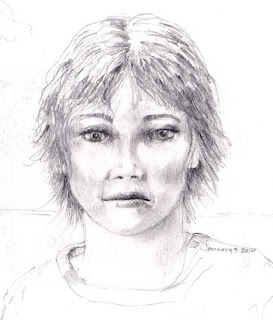 Yesterday's post discussed Doodling. On occasion I will doodle odd people. I just make up these characters. They have no relevance to reality or anyone real. And they usually just begin with a few scribbly lines that sort of find themselves forming faces. They aren't perfect and are flawed in strange ways, but it is relaxing to play around and let these characters develop. When I'm drawing from life I will draw several versions and take reference photos to check for accuracy, but this is doodling, not portraiture.
Yesterday's post discussed Doodling. On occasion I will doodle odd people. I just make up these characters. They have no relevance to reality or anyone real. And they usually just begin with a few scribbly lines that sort of find themselves forming faces. They aren't perfect and are flawed in strange ways, but it is relaxing to play around and let these characters develop. When I'm drawing from life I will draw several versions and take reference photos to check for accuracy, but this is doodling, not portraiture.The bottom image is scanned from my sketchbook. I use Derwent graphic pencils and kneaded erasers to smudge, erase, and 'play' with the lines. I happened to be in a pensive mood the day I drew this. It was the last day before classes were to begin again after holiday and I was feeling a bit like the students do - where did the time go?
In the next image up I added some layers of color in Photoshop using various blend modes for each color. The pencil sketch layer blend mode was multiply so I could add others under it for the 'painted' effect.
The next image up has additional filters added to the existing colored version. Each image from there uses the same composite image with other filters. Some contain multiple filters in order to achieve the look.
This gives us a variety of images with an unlimited range of use. For illustrations I can freehand draw my characters, scan them, and create any variety of moods, settings, styles for posters, etc within Photoshop and Illustrator. Utilizing all the tools helps us find the perfect methods to keep our work fresh.
Just wanted to share other methods of "doodling" with technology with you.
This image can also be seen on Illustration Friday under "Focused"




